Introduction
People are always trying to figure out how to avoid PayPal fees, which made up $19.918 billion of PayPal’s $21.45 billion in 2020 revenue. Hey, that includes me. I get it. We all want to pay as little fees as possible and maximize our own profits.
The problem is that this usually results in people trying to game the system by using Friends and Family payments. Not only is this against PayPal’s user agreement and can lead to a suspended account, but it also opens the door for scammers to take advantage of people.
If you really want to know how to avoid PayPal fees, take a look at their user agreement every once in a while, or just browse around inside your account and make sure you are completely familiar with it.
I was doing that today, and I discovered how you can completely eliminate PayPal fees until October 1st, 2020, and reduce the PayPal fees from 2.9% + 30¢ per transaction to 1.9% + 10¢ per transaction after that.
Create a PayPal QR code from your account, and get your buyer to scan this code when making a payment to you. That’s it!
Video
2. Click the QR Code menu item.
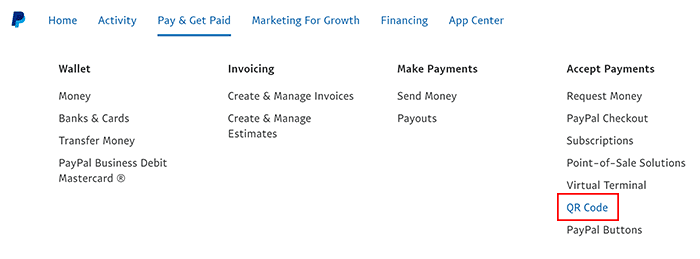
3. Click the button to Generate Your QR Code.
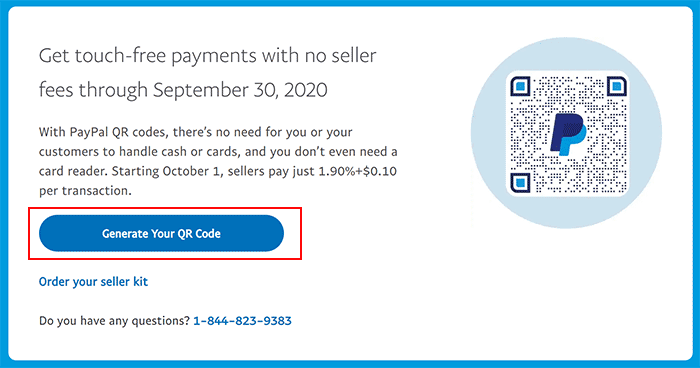
4. Click the button to Download Your QR Code.
- Find creative ways to use your QR code to get your customers to pay you.
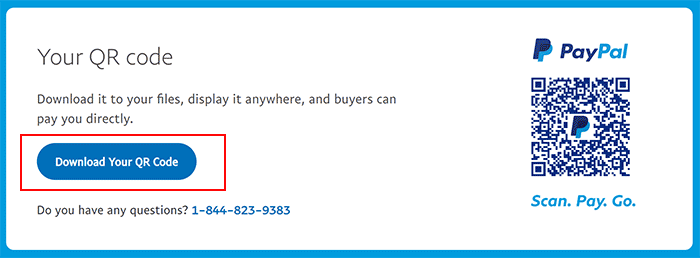
Looking for Live Help?
Schedule a live meeting with Drew Angell, PayPal Certified Developer, and get all of your questions or concerns answered.
Featured PayPal Products and Services
-
PayPal Support
$100.00 -
PayPal for WooCommerce
FREE! -
WooCommerce Multiple PayPal Accounts Plugin
FREE! -
PayPal Shipment Tracking for WooCommerce
$49.99 -
Offers for WooCommerce
$59.99 -
WordPress PayPal Invoice Plugin
$20.00 -
PayPal Webhooks for WordPress
$79.99 -
Sale!
PayPal IPN for WordPress
Original price was: $59.99.$49.99Current price is: $49.99.








