Description
Our PayPal MailChimp premium extension to our PayPal IPN for WordPress plugin is a tool that you will find very valuable if you are using PayPal to accept payments and MailChimp to manage your newsletter lists.
You may easily configure the PayPal MailChimp extension to automatically add the email address associated with the PayPal transaction to your MailChimp newsletter list. No more wasting time entering email addresses or importing lists manually! No more missing out on golden opportunities to follow up and stay in touch with your previous customers!
Enable / Disable MailChimp Updates Based on PayPal IPN Type
The PayPal MailChimp plugin extension provides settings to update your MailChimp newsletter list based on the type of IPN that gets sent. You may easily enable or disable the MailChimp features so that the email address is only added when you want it to be:
- Order / General Payment
- Subscription Profile Created
- Subscription Payment
- Recurring Payments Profile Created
- Recurring Payment
- Payouts
- Billing Agreements
- Mass Payments
- Refunds
- Disputes
How Does it Work?
When a transaction hits your PayPal account, their server will pass the transaction data to your IPN listener as configured on your WordPress site. The IPN solution will receive that data, and then based on your configuration, it will automatically push the email address associated with the transaction to your MailChimp Newsletter list.
It all happens automatically and in real-time so you don’t even have to think about it!
Requirements
The PayPal MailChimp IPN WordPress plugin is an extension to our WordPress PayPal IPN plugin, so you need to make sure you have it installed and activated prior to installing the MailChimp premium extension.



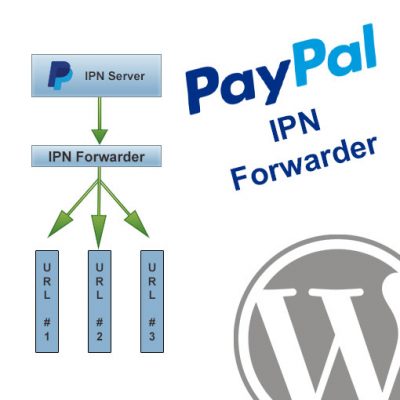


Reviews
There are no reviews yet