Installation
The PayPal Multi-Account plugin is now included for FREE as part of the PayPal for WooCommerce plugin when using the PayPal Complete Payments gateway!
Manual Installation
- Make sure you have our PayPal for WooCommerce plugin installed and the PayPal Complete Payments gateway enabled.
- Go to WooCommerce -> Settings -> Payments -> PayPal Complete Payments.
- Find the Multi-Account section, and follow the instructions to install the plugin and add the additional features and functionality.
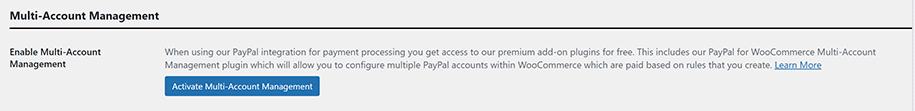
Updates
Make sure to install our Angell EYE Updater plugin.
Once activated you will get plugin updates automatically inside your WordPress -> Plugins page the same way you do with any other plugin.
Alternatively, you may always log in to your account at www.angelleye.com to download the most recent copy of the plugin so that you can update it manually on your site.
Now What?
With the PayPal for WooCommerce Multi-Account Management plugin installed you’re ready to put it into action! Move on to the Setup documentation for details about setting up additional accounts and creating rules to specify when each account should be used.