NOTE: If you need help installing the plugin refer to our install guide.
Adding Additional PayPal Accounts
By default, orders will be processed using the account you have configured in the PayPal Complete Payments gateway settings provided by the PayPal for WooCommerce plugin.
Here you will add additional account(s) with a rule that specifies when this account should be used instead of the default account.
1. Navigate to WooCommerce -> Settings
2. Click on the Multi-Account Management tab.
3. Click the Add New button.
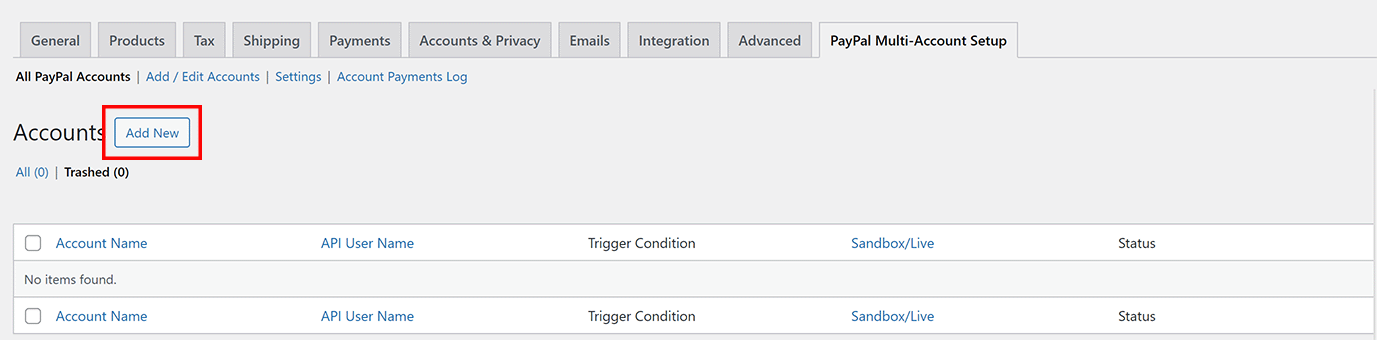
4. Enter details for the PayPal account you are adding.
Payment Gateway
In most cases you will need to make sure this is set to the default, PayPal Complete Payments.
We will continue to support the Classic rules for existing rules for now, but we’ll be following PayPal’s lead on when these will be officially deprecated/removed.
It’s best to make sure you are running everything on PayPal Complete Payments.
Enable Account
PayPal Sandbox
NOTE: You will need to create a sandbox account for testing purposes if you wish to use sandbox / test mode.
Account Nickname
Enter a nickname for the account you adding so that you can easily tell all of the different accounts you add apart. This is only for your reference.
Email Address
Enter an email address that will receive the invitation to connect their PayPal account.
When the rule is created, the account owner will need to check this email to find the invitation, and then follow the steps within it to connect their PayPal account.
This will allow their account to receive payments and process refunds on your website.
API Username / Password / Signature (PayPal Classic Only)
If you would like to process refunds for transactions paid to secondary accounts, you will need to provide API credentials for the account.
You will need to populate these values with the API credentials provided by your PayPal account.
NOTE: These fields are only applicable when using PayPal Classic gateways, which are now becoming deprecated and not recommended. Instead, you should use PayPal Complete Payments.
NOTE: How to Create PayPal Username, Password, Signature.
NOTE: Make sure to enter sandbox credentials if you are setting up a sandbox account, and live credentials for a live account. These would not be the same.
Site Owner Commission
If you set a commission at the rule level, it will override any value set at the global level.
The site admin account (configured in the main PayPal for WooCommerce plugin) will be paid the commission amount calculated.
Trigger Conditions
This is where you will specify the paramters of the rule and what variable(s) will trigger the payment to be sent this specific PayPal account.
Priority
-
If two or more accounts have the same trigger condition or match for a particular scenario, the account with the highest priority is selected for payment.
-
Priority values range from 0 (Lowest) to 100 (Highest)
-
For Example, assume that there are two rules in PFWMA, Account1 (Priority 10) and Account2 (Priority 60) where Account1 is set to trigger for Product A and Account2 is set to trigger whenever the buyer is from the country United States. Now, suppose that the buyer is buying Product A and their country in the United States. In this case, both the accounts qualify for payments. However, the order amount will be sent to Accoun2 as it has a higher priority value.
User Role
Select Author
-
Triggers the item(s) payment for the account whenever Order includes items owned by the selected Author
-
For Example, Direct order payments to this account whenever a product belongs to the specified Author
-
Commonly used with 3rd party vendor configurations and/or plugins like WC Vendors / Dokan, and themes based on “listings” where different users own different listings.
-
Buyer Country
Store Country
Shipping Class
Product Categories
Product Tags
Products
Transaction Amount
Currency Code
Example

In this example, all products that belong to angelleye would be paid directly to that account.
6. Invitee PayPal Account Onboarding
An invitation email will be sent to the address provided in the previous step.
This account holder will open the email and click the button to “Connect My PayPal Account.”
They will go through a similar process that you did when connecting your own account as the primary account for PayPal Complete Payments on this website.
Once this has been completed, the rule will change from Pending to Enabled in the account/rule list.
From this point forward, any order/item that triggers this rule will send the payment to the PayPal account that was connected by the account holder via the invitation email.
Site Admin Global Commission
As the site administrator, you can set a commission that you would like to be paid to your account.
The commission will be calculated based on the order details, and your admin account configured in the main PayPal for WooCommerce plugin will be used for the commission payment.
Any commission value set at the rule level will override the value set here.
Edit an Existing Account
Below the form on the Multi-Account Management tab you will see a list of all accounts you have added. Hover over any account in the list to reveal options for Edit and Delete.

Edit or Delete an existing account configuration.
Split Payments Information
- If more than one rule is triggered for a single order, the payment will be split between each receiver.
- For more details on this, see our tutorial for How to Split a PayPal Payment on a WooCommerce Order.
- If site owner commission is set at the global or rule level, this will be split and sent directly to the admin account configured in the main PayPal for WooCommerce plugin.
- A single order can include up to 10 receivers, with the payment split so that all accounts are paid directly.
- The site owner never touches the money.
- For questions about refunds, see the Multi-Account refund procedures documentation.
Payment Load Balancer
The Payment Balancer Mode is a special mode in PayPal for WooCommerce Multi-Account Management plugin that spreads payments across all your configured PayPal accounts.
Starting from the Primary account set in the base PayPal for WooCommerce plugin, each order’s amount will be paid to the next PayPal account in the sequence.
For Example, if you set up the primary account in PayPal for WooCommerce (Account 1) and set up three (3) secondary accounts in PayPal for WooCommerce Multi-Account Management (Account 2, Account 3, and Account 4).
The orders will be processed in the following manner:
- Order 1 will be paid to Account 1.
- Order 2 will be paid to Account 2.
- Order 3 will be paid to Account 3.
- Order 4 will be paid to Account 4.
- Order 5 will be paid to Account 1.
- Repeat…
You can also see the sequence number tag on the account listing page:
Enable Payment Load Balancer
To enable Payment Load Balancer, navigate to “WP Dashboard > WooCommerce > Settings > PayPal Multi-Account Setup”, click on the “Settings” tab and check the option “Payment Load Balancer”. After that, click on “Save Changes” to commit the changes to the database.
Things to Consider when Using Payment Load Balancer
-
When the Payment Load Balancer option is enabled, other plugin features such as Commission and Condition Trigger rules will not be available.
- On the Settings tab, options related to third-party plugins such as Dokan / WC Vendors, will also not be available in Payment Load Balancer mode.
-
If you have any existing accounts configured with custom trigger rules and commission settings, such attributes will be ignored, and the accounts will be paid as per the Payment Load Balancer sequence. More importantly, if you chose to disable Payment Load Balancer anytime, you should find that those custom attributes are still present, saving your time by not from having to reconfigure those accounts.
If you want a detailed tutorial on how to use Payment Load Balancer, check out our tutorial on How to Spread Payment Volume Across Multiple PayPal Accounts with WooCommerce.

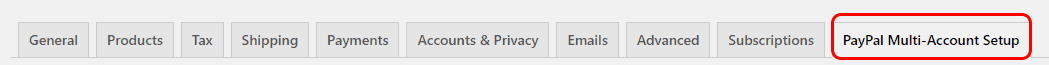


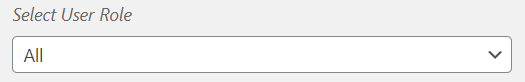
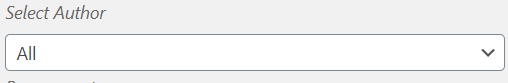





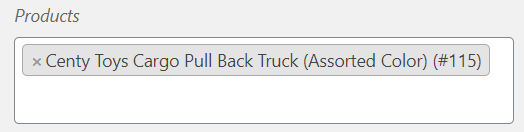


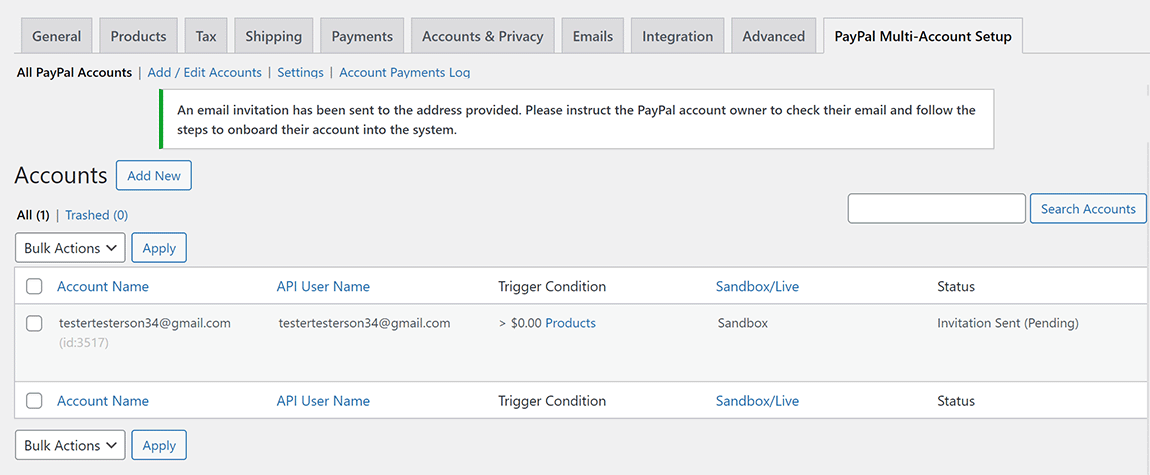
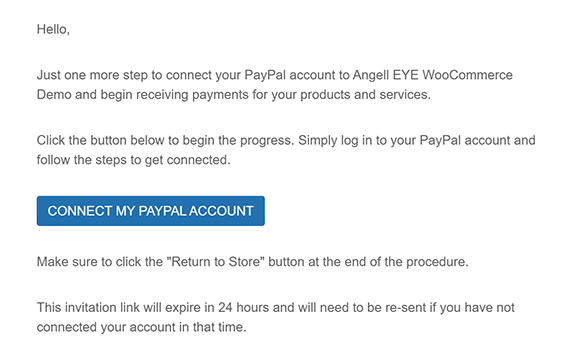
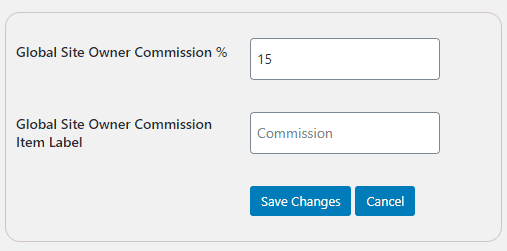

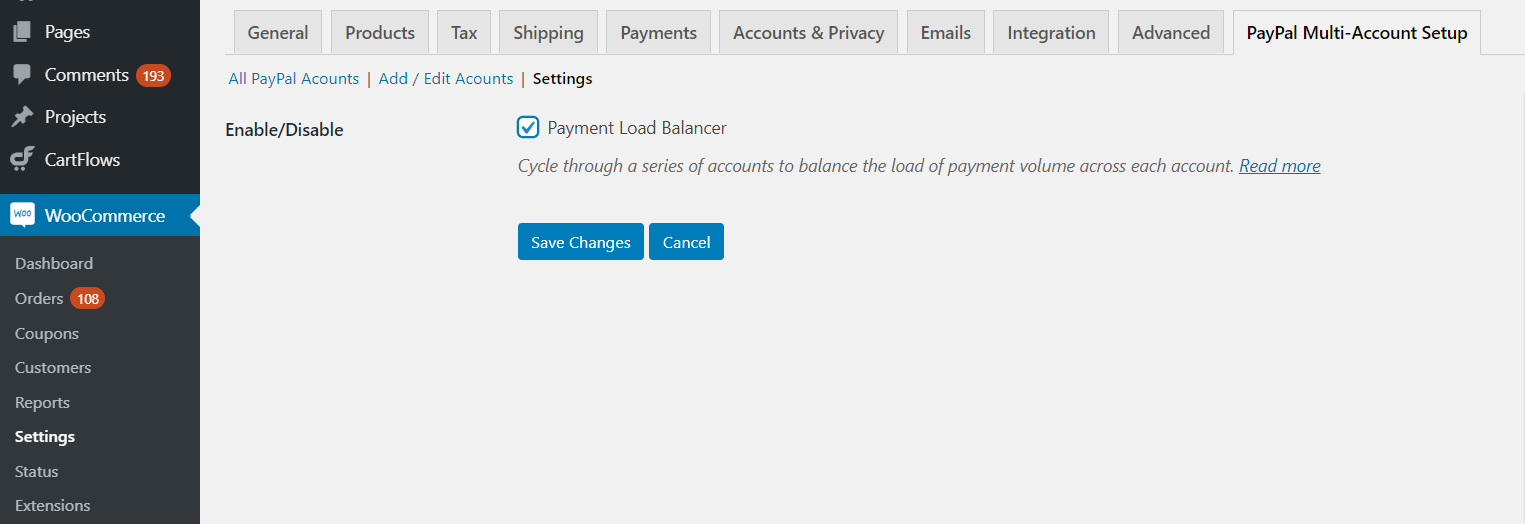
Hello,
I’m interested in purchasing this plugin but just wondering what control i have over the conditions set.
For example, can I have change the PayPal account if the user is signed in as a wholesale_customer?
As of the current 1.0.0 release the only condition trigger we have is based on the order amount. The original goal of this was to allow people selling both high dollar and low dollar items on the same site to utilize both Micro and Macro payment PayPal accounts to save money on fees. We definitely have plans to expand upon the condition triggers and allow for a lot more options and control over how to have payments sent to different accounts. In your example, would that be based on a specific role you have setup? That is something we could definitely do. Please provide a bit more details and I’ll get it on our roadmap for the next release!
Good news! We actually went ahead and got this done already in our BitBucket repo! We added a condition trigger where you can specify a user role and a PayPal account so that any order completed by a user in that role will be processed by the specified PayPal account. We’ll get the updated posted within a few days, but if you want to place an order I can go ahead and get it to you right away.
Our latest release does include options for filters based on user role! 🙂
It would be great if this plugin could be used to send payments to different PayPal accounts based on the product or category being ordered from. Will this be possible?
We are working on that now and plan to have it included in the next update. You will have the ability to create rules based on the buyer user role, individual products, categories, or product tags to specify which account should process the order. Should be ready within a couple of weeks.
Hi,
I’m interested in buying the plugin but I need to be able to set up a second paypal account based on the product category. is it now possible?
Thanks,
Daniela
Hi Daniela,
That’s not yet available, but it will be in our next update!
Hello,
I have the same request Daniela had a month ago. Has this featured been released yet?
Thanks!
We are working on this now and hope to have it ready by the end of the month.
I just purchased your plugin and was hoping the plugin would be able to set up a second paypal account based on the product category. You last said in March it should be available in May, its now July. Can you please update?
Yes, the plugin is done, but the release has been delayed. Please contact our help desk and we can get you a copy of the current dev branch where this functionality has already been added.
This is now included in the current release of the plugin! 🙂
Have this plugin the ability to instantly split orders payments to 2 different paypal accounts as Paypal Adaptive Payments workflow?
That is not what this plugin is designed for, but I just wrote an article about how to get that done with Express Checkout that you might be interested in.
Hello,
I’m also interested in purchasing this plugin but I would to choose a different Paypal account according to billing country of the customer.
For example, if the customer is based in France -> Paypal account #1 but if the customer is based in Germany -> Paypal account #2.
Is that possible right now or do you planned to add this feature?
Hi Vic,
That’s not possible right now, but I’ve added this feature request to our next milestone!
Thank you for your quick answer. Do you have an estimate of how long it will take to integrate this feature? Can I already buy the plugin and get the future update?
Yes, if you buy the plugin now you’ll have access to the updates. We’re hoping to have the next update released within just a few weeks, and it will include lots of different filter types.
Hi Andrew,
Do you have a release date for the implementation of new triggers in the plugin?
Thank you for your work
It’s mostly done inside our Git repo, but we just haven’t been able to focus on final testing and review so we can package it up and release it. Which feature specifically are you looking for? Hoping we can get it officially released soon but if what you’re looking for is already done I may be able to work with you directly to get you a copy.
Hello Andrew,
any Update when the new Features are ready (Categories). I want to buy this plugin but i need this feature.
We are working on this now and hope to have it ready by the end of the month.
Hi there. This sounds very interesting. So I have two questions.
1. Does this mean that we can set different PayPal Account for a different product? That would make total sense I think.
2. Can it be used for Woocommerce Product Vendors plugin to avoid Paypal Mass Payment? For example if you have a membership site and don’t want to take cuts from sales of your members/vendors stores.
Right now it’s only setup to use different accounts based on the price, but yes, we do have plans to release an update soon that adds additional options. You’ll be able to trigger different accounts based on products, categories, and a few other things. If you don’t need to take a cut/commission, then yeah, you could use this and eliminate the need for MassPay / Payouts.
I think this feature would be fantastic. Just not sure if there is any limit, set by PayPal, to the number of accounts that are allowed to sell on one domain. Also, would members of certain PP accounts be able to set/add/edit products by themselves. Anyway, please contact me when you make this update. Thanks.
There are not any limits like that which I have ever experienced. It sounds like you’re wanting a full-featured vendor platform solution..??
My plan is to build a store based on Woocommerce Vendors plugin. As those are my colleagues, artists and designers, I don’t plan on taking percentage from them. Also I would like to avoid mass payments. I would like to allow them to publish product by themselves from the frontend. But right now the most important thing is that they can get payed directly to their PayPal account.
Hi there,
I am interested in this plugin for my store to accept GBP, EUR & USD payments – each with their own PayPal account so that funds can be withdrawn to local banks. If the plugin trigger is currency or country, I don’t mind. Can you let me know when this feature is available?
Hi Lee,
We are planning to have this plugin ready by the end of next week. It will include a bunch of condition triggers for sending funds to separate PayPal accounts, including based on currency or country.
Thanks Andrew, that sounds like the perfect solution. I look forward to seeing the updated plugin.
Hi Lee, I am interested in the function to send the order to different account based on the currency or country code, have you released the new version or not. And I would like to have demo version before I can purchase the plugin if it’s possible
We are very close. Just doing final review, testing, debugging now. Hoping to have it released any day now!
Just wanted to give you an update that we have completed development for rules based on currency in our dev environment. We’ll be releasing it soon!
Hello Andrew, is this development about a different paypal account linked to each specific currency or buyer location already released? Thank you for your feedback
Yes, if you purchase the plugin today the current version will allow you to setup rules to send payments to different accounts based on currency or buyer country code.
Hi. Just wondering if this supports restricting certain paypal accounts depending on where the customer is located. Ie if they are based in the EU zone, then choose Paypal 1, if they are based in the USA, then choose paypal 2 etc.
We are working to get an update to this released by the end of next week that will include these filters. 🙂
Any updates on this?
Vic’s request on February 9th is exactly what we need too. Is this possible with the current version?
Or is it possible to not enter any conditions and just have all Paypal accounts accessible on the checkout? In that way, it’s pretty easy to code our own business rules using the ‘woocommerce_available_payment_gateways’ filter.
Many thanks,
Daniel
Hi Daniel,
This is coming in our next update that we plan to have ready by the end of next week. 🙂
Hi Andrew,
Is this update available?
I am working on final review right now. Barring any unexpected problems we should have it released within the week.
Hi, can you tell us precisely when the 1.0.3 version of the plugin will be released. You promised several times to release this new version. My final client and I are still waiting! We can’t wait anymore, otherwise, we must find another solution.
Very sorry for the delays. The development is done, I just haven’t been able to make the time yet for final review, packaging, and release. Which feature specifically are you looking for again? The ability to separate payment accounts based on what..??
Well for me, I need the ability to send payments in GBP, USD & EUR to separate PayPal accounts.
@Andrew Angell
Based on country (shipping address).
If customer if based in country A or B will pay to Paypal account #1
If customer if based in country C or D or E will pay to Paypal account #2
Any Updates about the release Date? We need this urgent for our client.
Very sorry for the delay. It’s done but release is delayed. If you want to submit an order we could get you a copy of the dev branch so you don’t have to wait on it. Otherwise, it’ll be ready ASAP!
How can i order the copy of dev branch?
Is this dev branch secure?
The dev branch is secure. It’s just not completely done with QA yet, so there could be some small bugs or user experience adjustments that we would need to make so that things are perfect. We’re just delayed on focusing on that review unfortunately. It’s a high priority for us, but we’ve had lots of other stuff going on lately keeping us from it. We’re almost there!
i have paid for this an i also opened a Ticket. Where can i Donload the dev branch?
I responded to the ticket that I think was yours, but please let me know otherwise.
I have been asking about the update to this plugin since 3 May. Any news of its release date?
Hi Lee, I’m very sorry for the delay. The update is done, but the release has been delayed behind other things. If you want to go ahead and submit the order then what we could do is get you a copy of the dev branch, which includes the additional functionality you’ve been waiting for. That way you don’t have to keep waiting on it even though we haven’t officially released the update yet. Otherwise, it really shouldn’t be much longer (although I know I’ve been saying that…sorry again.)
Hi, I need urgently the functions of this plugin to select the PayPal account by product. If it is already developed I buy it now. Thanks!
Hi Alvaro,
We just recently released an update that adds Role Based and Product Based condition triggers. I don’t have much documentation prepared yet, but it’s pretty straight forward when you get it installed.
hello, my request is like marko’s
no commission but my fellow ladies can get paymentdirectly to their PP account. is it possible now?
Yes, that’s exactly what this plugin is for! 🙂
Hello.
I would like to know if this plugin allow to make paiement without going to the Paypal website? Do the user stay on the shop? (Like with the Woocommerce Advanced Paypal plugin?).
Thanks.
Hi Vincent,
The plugin that handles the payments would be our free PayPal for WooCommerce. This plugin is an extension to that plugin, so I just want to make sure you understand that first of all.
With the PayPal for WooCommerce plugin you have lots of options for different PayPal gateways to enable on the site. I recommend Express Checkout w/ Smart Payment Buttons enabled. This will use an iFrame on top of your site. If you want direct credit card processing in addition to that you could also enable Braintree or PayPal Pro. Those would have to be approved and enabled on the account before you can use it with the plugin.
If you have any questions or concerns about any of that you can submit a ticket to us directly and we can help you more.
Does this work with custom fields? Have the plugin check to see the value of a custom field and then trigger a PayPal email address to process the payment to at checkout?
That is not something it supports right now, but I like that idea. We will add this to our backlog for a future update. Thanks!
Hi – I’m looking to have a solution that will allow specific products to be purchased through a specific paypal account. Similar to two stores on one wordpress site. Products on page A will be purchased through paypal A and products on page B will be purchased through paypal B all in the same wordpress site. Furthermore, products on page A cannot be purchased through paypal B. Is this something that your module can handle? Thanks!
Yes, it can do exactly that! What you would do in this case would be setup two separate product categories, and then each page can display products from the different categories. Our plugin can then be used to create rules that specify that orders for category A should be paid to PayPal A, and orders to category B should be paid to PayPal B. I think that would get you what you’re wanting. Let me know if you have any questions or concerns about that. Thanks!
Hi – I’m looking for a solution where the paypal account is attached to a resource, i.e. a product has two different resources and depending on the chosen resource, the payment goes to the corresponding paypal account. Can your product handle this? Thanks,
Do you have “resources” setup as attributes in WooCommerce with variable product configuration, or how exactly do you have this setup? Not sure I’m completely clear.
Hello,
I am trying direct payments to different Paypal accounts based on which product it is. We have merchandise, which the proceeds should go to the business paypal, and a book, which the proceeds should go to the author’s paypal. Will this pulgin do what I’m asking?
Hi Julia,
Yes, it will do exactly that for you! 🙂
Let me know if you have any other questions or concerns. Thanks!
Its not letting me configure the plugin… I get this message after install and it looks like that plugin is no longer availalbe?
PayPal for WooCommerce Multi-Account Management is not functional. The PayPal for WooCommerce plugin must be active for PayPal for WooCommerce Multi-Account Management to work. Please Install the PayPal for WooCommerce plugin.
I’m sorry for the confusion. The main plugin is available here.
We’ll get the notice fixed so it’s able to download and install the plugin as expected.
Let me know if you have any other questions or concerns. Thanks!
Hi! I want to send money to different countries depends on buyer contry (woocommerce billing fields), what settings I have to add. I added 3 different accounts from sandbox paypal in Multi account manager, but Paypal Express don’t “see” them.
Do you have both the main plugin and the multi-account accounts setup as sandbox? If testing in the sandbox, everything would need to be setup for sandbox. If you continue to have problems please submit a ticket to our help desk and we’ll get you taken care of.
It’s not working for me, when i add a PayPal payments pro 2.0 it’s not on the list of the account below.
I have to add 2 account: one of the paymants in Canada and one in the USA.
I already have on the Paypal payments pro 2.0 the USA paypal account, but it need to change to the canadian by the customer shipping address.
I would recommend that you setup the main PayPal for WooCommerce plugin with the account you want to use as your primary account. So most orders would be paid to this account. For example, maybe everything that is not Canada shipping address would be paid to this primary account.
Then within the multi-account tool you can create a rule where orders with CA shipping address are paid to a different PayPal account.
This should give you what you’re after. If you continue to have troubles please submit a ticket to our help desk and we’ll get you taken care of.
Please plugin can use with paypal standard?
Right now it only works as an extension of our FREE PayPal for WooCommerce plugin, which uses Express Checkout. This is really recommended as it provides a lot more features and functionality than PayPal Standard provides. However, we do have plans to add PayPal Standard compatibility to this plugin. It may be a few months before we’re able to get that released, though.
Hello, I have just bought plugin. How I can change paypal account for each transaction?
Hi Duc,
You just need to configure the rules in the secondary account setup so that it will trigger when you want it to. If you having trouble, please submit a ticket to our help desk and we’ll get you taken care of. It would be great if you can provide a screenshot of the secondary account rule you are building. Thanks!
We are wanting to set up a system where users on our site with access to the backend can have their own paypal accounts set up for the products they add – can this plugin do something like that? Basically, we would just need to be able to choose the account it was charged to based on the author of the product.
Yes, it will do that, but you’ll have to configure it on your side, as the site admin. This isn’t designed as a full vendor platform where people can sign up as a vendor, create their own products, etc.
You can setup products, and then you can create rules in the admin panel so that payments are sent to different PayPal accounts based on the product, category, or a variety of other variables you can create rules with.
Let me know if you have any questions or concerns about that. Thanks!
Not sure if this was asked before…I am looking for plugin where the order amount is split after the payment is done by the user. Like if the order was placed and payment made for $100, about 5% of the amount (say commission) i.e. $5 should be directed to one Paypal account (say my account) and the rest to the Paypal account of the main vendor/ dealer etc.
The percentage of the commission can be changed with an option to setting the effective date or during the range of date periods.
Does this plugin helps me in this?
Yes, this plugin will allow you to do exactly that. You can set a global commission that would be applied to all orders. You could also set commissions for specific rules. So you could have a rule that pays 10% based on a specific product for example, and all other orders be at some global amount.
Glad to know that…can I use this plugin in multiple web sites or have to purchase it for each web site to use?
The price we have posted is a single site license. If you need this for multiple sites you can contact us here and we’ll work with you on a discounted multi-site license. Thanks!
Ok, thanks.
Hello, I’m wondering if this plugin allows you to select PayPal account based on US state, not just country? Thank you!
Not right now, but we could certainly add that. Please submit a feature request and we can get that into the queue.
Hi There, we are testing this with Dokan multivendor at the moment. We’re currently using Stripe and there’s an onboarding section in the front-end vedor’s shop setup where the vendor can connect to an existing Paypal account or create another with a redirect bringing them back to our site on completion of the form. Does this product have that function? If not is it relatively easy to set up?
Cheers,
Chris.
As it stands today, the site admin has to create rules in our Multi-Account plugin for each vendor. You can create rules based on Author ID (vendor ID) so that any product ordered will be paid directly to the vendor that owns it.
In an update coming soon (should be within just a couple of weeks) we will have seamless integration with Dokan and WC Vendors. This way rules can be created in our plugin automatically based on the Vendor PayPal setup.
Let me know if you have any questions or concerns about that. Thanks!
Hello, is this functionality implemented? Many thanks
Yes, of course. Anything documented here is currently available.
I have a similar question. I just purchased this plugin and am using WC Vendors and currently have Stripe Connect installed. I want my vendors to be paid directly by buyers. I don’t take a commission on sales. But, my vendors pay a monthly fee to have a membership on the site. How do I set up these rules? Also, can I still offer Stripe for The existing vendors using it?
Our plugin is an add-on to our free PayPal for WooCommerce plugin. It will not work with Stripe, as that’s an entirely separate plugin / payment gateway. We do support PayPal Pro (PayFlow), though, which gives you the same direct credit card processing option that Stripe gives you.
Your memberships will be paid directly to you as usual. Our plugin will kick in when a rule is triggered during a checkout.
Thank you! So, as I understand I cannot give my vendors the choice to use either Stripe or Paypal, correct? Also, to set the rule for my vendors do I use author id? Can you give me more guidance?
Well, you could, but the Stripe orders would be handled by what the vendor plugin has built in, and our plugin could handle your PayPal paid orders. Yes, Author ID is what you set for your vendors. This rule will be created automatically when new vendors are approved if you’re using WC Vendors or Dokan. We plan to add WCFM before long.
Hi!
Is WCFM Marketplace supported yet?
Thank you very much.
It’s not completely seamless, but you can create rules manually based on “author ID” (vendor), and it will pay that vendor directly.
Thanks for your reply!
Is it planned in near future that its going to automatically create rules? Or let me ask this in an other way, will it be supported like dokan or wc vendors?
It just depends on the demand that we get for it. If you want it badly enough you could cover our cost of development and we can get it done more quickly for you. For more info on that please submit a ticket to our help desk.
Well I could help you out. I am software developer 😀
How much time it will take?
Hi. Is there full and seamless integration with Dokan multivendor marketplace please? I mean do I still need to manually assign rules to vendors so that the payment goes to them or it is now done automatically? Thanks
Yes, it works seamlessly now. It will automatically create rules in the Multi-Account system when new vendors are added in Dokan.
Brilliant. So I also do NOT need to make rules manually on products based on “author ID” (vendor)? This is crucial to me.
Correct. That happens automatically. There is also an option to automatically create rules for all your existing vendors when you first install the plugin as well.
Hi!
presales question. I have a store with 2 warehouses and customer selects warehouse from which he wants the item to be shipped by ticking the checkbox, which also adds to the total amount. Depending on that checkbox is checked or not i need the payment going to one paypal account or another one. Is it possible with your plugin to implement that?
It won’t do that in its current release, but we could add that functionality for you. Please submit a feature request at our help desk and I can discuss that with you in more detail. Thanks!
Hi, the plugin allow to link the Currency to paypal account? for example: US$ paypaluser1, € paypaluser2 , GBP paypaluser3.. etc..?
Yes, there is an option to create condition triggers based on order currency.
Hi there. My problem is I want the customer to be able to choose the location they are buying from. We are a franchised music academy, so if a customer wants to buy our 2 month summer promo, I want them to be able to choose which location’s paypal account they give their money to. Any help would be appreciated.
As it stands now our plugin would allow you to create separate rules for separate products. So you could setup a page that lists these separate locations as separate products, and then configure rules in our plugin to pay separate accounts based on those products. Make sense?
I was wondering whether this plugins uses a central admin PayPal account from which vendors withdraw their commission or the whole purchase can be sent directly to vendors (I am not interested in keeping an admin commission)?
Also, is there a moneyback guarantee?
Payments go directly to the vendors. You never touch it, and you won’t have to pay out later or have them withdrawal anything. It all goes directly to them instantly. You can choose to keep a commission or not. Yes, we offer a 30 day money back guarantee.
Why isn’t the authorization option working in paypal express now that I enabled multi-account. How do i set authorization individually for these accounts? One needs to be Sale, one Authorization. Please Advise
Authorization in general should work okay, although I’ll have to test that specifically to see if I can reproduce any problem. I know I haven’t had any other reports of it, but it may just not be something most are doing. We don’t have it setup to allow control over the Sale vs. Authorization for individual rules, but if you want to submit a feature request to https://angelleye.com/support we can see about getting that added.
Good morning,
I have installed your plugin on one of our clients’ site. I am using Paypal Express as a checkout.
The paypal button does not appear on the checkout page (I have two active accounts). I noticed that there is inline CSS that hides it.
I absolutely cannot understand how to fix this problem. I also looked at your documentation.
Could you possibly help me?
Thank you
Hi Roberto,
In the Express Checkout gateway settings there are options specific to Checkout Page Display. Check to make sure that is set to “include in the general list of gateways…”
If that doesn’t solve it, please submit a ticket to our help desk and we’ll get you taken care of. Thanks!
Hi, is it possible to pay directly to the vendor with 0% commission for the site owner and without using the site owner API? in order to get rid of the “reference transactions” to get rid of the need to have the “reference transactions” required by PayPal and mandatory for the use of your plugin? (by using API credentials setup in each of the vendor individual PayPal settings window). Thank you.
Hi Nicolas,
I don’t fully understand the question. Reference Transactions aren’t required for the use of the Multi-Account plugin. That’s only if you’re trying to setup subscriptions / billing agreements for people. So again, that is not necessary to use this plugin in order to pay vendors directly. Yes, you can do that without keeping any commission if you want to.
If you’re trying to use Subscriptions so that your vendors can subscribe to your site, and then sell items with no commission, then yes, you would need reference transactions enabled. This would be ideal, but if you can’t get approved for that, then there is another option.
Some people use the Woo Payment Gateways per Product plugin. This will allow you to enable PayPal Standard only for the Subscription sign-up for vendors, and then you can use Express Checkout for all of the actual product orders so that you can use our multi-account functionality.
Let me know if you have any questions or concerns about that.
Thanks!
Drew
This is a great plugin! Currently we sell items for two different artists and we have set up rules for each to receive payment for their respective sales. However, is it possible for one person to receive the amount paid for shipping regardless of whose product sells? Ex. Customer buys 2 items (on item from each artist), but Artist One actually fulfills the order and pays for the shipping for both items. Can Artist Two get paid for their sale while Artist One captures the shipping paid for the entire order?
Glad you like it in general! We do have shipping classes built in, so at the product level it will use classes to send shipping amounts to specific accounts based on that. I’m not sure you’d be able to work that to do what you’re asking here, though. If classes aren’t involved, but there is shipping at the order level, it’s just going to divide that between the receivers on the order. To simply say “send all shipping no matter what to {account B}” is not something we have included yet. We do have that in our backlog, but just haven’t had enough demand for it yet to make it a priority.
On that note, I’m going to add this to my GitCommits platform, and if you want to throw $5 or $10 or whatever you can afford at it, then we can also try to get others to contribute towards the bounty, and eventually some developer out there will decide to do the work for us. 🙂
So, if I understand correctly, if I create a shipping class and apply that class to all of Artist Two’s products at the product level, I can leverage that class to direct the shipping amount associated to that class to go to Artist One’s account?
Or, would I just create another PayPal account for Artist One and prioritize it higher than the others so that “All Shipping Classes” will pay to that account?
Hi Drew (and thanks Kenneth to introduce this request).
We have a similar (i think) problem/request.
We have a marketplace (Dokan) with a delivery company that on orders get products from merchant A, B, C etc. and delivery them to the customer.
The delivery company requested us if there is a way to make only one invoice for every shipment. Because it want to make every “take” of product at a lower cost.
For example 5 euro for order and then 1 euro for every other “take” of product from every merchant. So for an order with 3 products from 3 merchant we will have 7 (5 +1 +1) euro for shipment and not 5 +5 +5.
For customers is an advantage the problem is that the delivery company don’t want to make 1 euro invoice but an invoice only to the first “merchant” that gets all the shipment payment.
So the question is. There is a way to give all the shipment cost to the first merchant of every order?
We have a budget to make this request working. We are also trying to understand how we can transformate the costs from 5+5+5 to 5+1+1 (probably attaching the euros to the single product and not to the seller) it’s a complex question.
Thank you
Hi Daniele,
Very sorry, my comment notices were getting archived and I wasn’t seeing these. I didn’t mean to leave you hanging. For future reference, please submit this sort of thing to our help desk.
If you are still looking for help please go ahead and submit a ticket there and I’ll be happy to discuss more details. Anything can be done. Just a matter of planning estimating the time/cost and getting it scheduled accordingly.
Thanks!
Hi
i have a question , will this work with PayPal Standard method instead of PayPal express checkout ?
I’m sorry, but no. This is is an add-on extension of our free PayPal for WooCommerce plugin, which uses Express Checkout. This is an upgrade over PayPal Standard, and it includes a lot more features and functionality in general. Again, that part is free. Once you have that setup then you can add our Multi-Account plugin for that additional functionality. Let me know if you have any questions or concerns about that.
Thanks!
Great plugin so far so good! All the microprocessor information is fantastic, however is it possible to push commissions over $10 dollars to one account and under $10 to another? That way if the commission is cheaper to send to one account, it will choose based on the threshold.
I’m sorry, but we don’t have that many layers to this yet. We originally built the plugin for purposes of micro payments and other various multi-account scenarios. The handling of vendor sites and keeping commission was built in after that. Unfortunately, we don’t (yet) have that additional layer allowing you to setup 2 separate commission accounts. We plan to add it in the future, but it may be a few months. Sorry I don’t have a better immediate answer for you on that.
Hello, with this tool, can I activate one of my two PayPal accounts, depending on a click on a button, on a conditional?
I’m sorry, but can you elaborate on that? I’m not sure I understand what you’re wanting to do here. Basically, you can create rules to trigger different accounts based on products, categories, vendor, buyer country or currency code, etc.
Does this work well with WCFM?
Hi Rich,
It supports it and works well in general. However, you’ll have to create rules for the vendors manually. If you have a bunch that wouldn’t be good. With Dokan and WC Vendors we have it setup to automatically create rules when vendors are added, but we don’t (yet) have that done with WCFM. We plan to add it, but it’s just a matter of demand and funding. I’m likely going to add it to https://www.gitcommits.com once our crowd-funding piece of that is ready (should be the end of this month) so that people like yourself can contribute funding towards it. At some point some developer out there will decide the total “bounty” is enough to complete the work and get paid the bounty.
Would love your thoughts on that, and of course if you have any other questions or concerns about current functionality just let me know.
Hey Drew, Yes please I’d love support for WCFM so that we dont have to create a rule for every vendor that signs up. That would be awesome! Thank you.
We’ve got this installed and working swimmingly. Thank you for a great product. Moving forward, the client wants to add “monthly payments” as a payment option. As I’m sure you’re aware, there are limited extensions that provide that functionality and the “paypal express” is not one of them (i don’t think).
Is it possible to add a different payment gateway in here (Stripe?), for the front end, but have this awesome plugin manage the distribution of funds on the back end?
Hi Jason,
Glad you like it overall! We don’t have any currently built like this for other processors, but it’s something we could do with enough demand (funding) for it. If you want to help with that please submit a ticket to our help desk and we can discuss it more. https://www.angelleye.com/support
If you have a commission of 5% set, who pays the transaction fees. Does it come out of the 5% or does it come out of the vendors money?
Does this plugin require you to be accepted to PayPal Payouts in order to go live?
How many accounts can you have added? Can you have 1000+ vendors?
Is this fully working with WCFM yet? Meaning set new rules automatically.
Each receiver on the transaction will pay their own fee based on the amount they receive to their account. You can add as many accounts as you want. Yes, it will support 1k+, however, it’s not currently designed to easily manage that many from the UI. We’ll be improving this. It is not automating the rules with WCFM yet, but we are seeing more demand for this, so we’re hoping to get that done before much longer.
Hi Drew, quick question regarding refunds/RMA requests, apologies if its been asked before or is in the FAQ’s, but i couldn’t seem to find it.
If a buyer decides they wish a refund and activates the warranty function within Dokan, after vendor authorisation will the payments be refunded/reversed through paypal automatically? Or is there another process involved to generate a refund for the customer?
Unfortunately, no, that is not seamless right now. The vendor would have to refund directly from their own PayPal account. I know this is not ideal, but this plugin was not originally designed to be used this way, so it’s not fully integrated into every feature like that (yet). Here is some more info on the refund procedures: https://www.angelleye.com/paypal-for-woocommerce-multi-account-refund-procedures/
hi , i added the accounts i need to use.
What will be selected in the Payment Tab of the woocommerece to i see the module running ?
Thank you
I’m sorry, but I do not understand your question. If you still need help please submit a ticket to our help desk and we’ll get you taken care of. Thanks!
Does this system work with commission set at product category or product level or does it only go as deeply as vendor level?
Hi Donna,
You can set it at the “rule” level. A rule can be created based on vendor, individual product, category, tags, etc.
Hi, Can I select a specific item in my store to be paid to one specific paypal and others to be paid to another paypal account?
Thank you
Hi David,
Yes, the plugin will make that very simple for you. You can create rules based on individual product, so that will exactly what you are wanting.
If vendors get money immediately what guarantee is there they will send the product ? Are they then liable for the PayPal dispute ?
Yes, vendors are paid directly, so if there is any dispute it will go against their account. Not yours.
Will this work with Braintree Merchant Accounts?
Unfortunately, no. We could make that happen, but we don’t have a lot of demand for it right now, so we’d have to treat it like a custom project.
We are currently working on integrating all of PayPal’s “Complete Payments” solution, which now includes “Advanced Credit Cards”, and we will be making that compatible. It would replace your Braintree account. We’re going to release the first round of this in the free plugin within a week or so, but then multi-account stuff will be following that up maybe a month or so later.
Sorry I don’t have a better immediate answer for you, but it’s coming!
Hi. This plugin looks very promising to what I’m working on. Just some additional questions:
1) Is there a way to automatically assign rules for newly registered vendors on a directory listing website? I’m not using a multi-vendor website, just a directory listing site where vendors have their paypal email for receiving manual payouts. I want to automatically send the money directly from customers to vendors, instead of me doing manual payouts to vendors.
2) If I have to use Dokan multi-vendor plugin, is the Dokan Free license sufficient to be compatible with your plugin to achieve the same purpose I mentioned above?
3) If a customer requests for refund, is it the site admin or the vendors who processes the refund through your plugin? I imagine it will be the vendors since they’re the ones that received the money directly?
Thanks a lot.
1. If you’re working with vendors it would be best to use a vendor plugin. Our plugin is currently compatible with WC Vendors and Dokan, so it would automatically create records for you when vendors sign up through those tools. If you don’t want to use those then you would need to create rules manually. We could work with you to customize it to suit your needs, but I’d need you to submit a quote request for that please.
Hi. Instead of charging percentage commission, is it possible to create rules that charge other commission types like fixed amount, or fixed amount + percentage? Thanks.
Hi Ray,
Not yet, but this is in our backlog. We just haven’t had the demand for it to make it a priority yet. We’ll get it done ASAP!
Hi, using your plugin with Dokan I have 1 question: I have defined that vendors cannot get access to their money inmediatly, but after 15 days, when they can ask for a retirement of the money. I have been testing the plugin with dokan and your paypal express checkout and can see the money goes directly to the vendor’s paypal account. Can be this configured at any place I cannot see? Thanks.
Hi Yolanda,
I’m sorry for the delay replying here. For future reference, it’s best to submit support tickets to our help desk at https://angelleye.com/support.
Our plugin only supports “parallel payments”, which means the vendors get paid directly. This keeps you from being liable for any chargebacks, fraud, etc. that might occur, and is typically recommended over holding funds and disbursing them later.
We do not support a “chained payment” which is what you’re asking about. Sorry I don’t have better news for you on that. Again, though, the primary reason people want to use our plugin is to avoid liability, which the parallel payment will help with.
Let me know if you have any questions or concerns about that.
Thanks!
Trigger events not displaying within the multi-account setup. I’ve uninstalled it, reinstalled it, deleted the old account, set up a new account and always the same issue… it even prompts me when I click save to say I have no trigger events setup, and can’t set up, as the input fields don’t display…
I’ve also set up tickets on the support page and at this point, I’m beyond frustrated and I don’t have words to describe the frustration and stress from my clients end.
Hi Angela,
I’m sorry you’re having struggles with this, and I’m sorry for the delay replying here. Did you submit a ticket to our help desk? That’s the best place to get support. If you’re still needing help please go ahead and submit a ticket to our help desk and we’ll get you taken care of. Thanks!
I think some of the setup fields have changed, for example: next to trigger conditions paypal multi-setup , I see Buyer Conditions, seller conditions, and common , but in the Docs it shows “Select Priority” which does not exist. Also the boxes and fields change some when using free Dokan or Pro Dokan. with something already complicated Matching support Docs would really help.
I’ll submit a ticket if I can’t figure it out.
Yeah, sorry about that. We’ll get our docs updated to match current release ASAP. I know that’s frustrating. Hopefully you got things working the way you need through your help desk. Let me know otherwise. Thanks!
Hi there,
Does this plugin (PayPal for WooCommerce Multi-Account Management) support payment authorization?
Thank you so much!
Does this support Google and Apple pay methods for buyers on a site using Dokan?
It supports all of the stuff PayPal has built into their Smart Buttons, but that does not (yet) include Google / Apple Pay, unfortunately.
Is this plugin working with the Dokan subscriptions? So all the rules are set directly when a vendor choose there subscription plan?
Is it stil possible voor customers to check out and pay with ideal bancontact and other European payments?
If you have Billing Agreements enabled on your PayPal account then it will work for vendors to subscribe to your site. It will not support vendors creating and selling their own subscription products, though. We’re working on that.
Hey Drew,
Are you able to direct/point me in the right direction in order to enable ‘Billing Agreements’ in my PayPal account? I also have Dokan Subscriptions setup for ‘Premium Accounts’ on my marketplace and would ideally love to use just your premium plugin instead of Dokans Stripe Connect & ‘Conditional Payment Methods’. I reached out to Mubashir, but he said that subscriptions weren’t possible. Looking at your reply above it seems it might be. Maybe I was misunderstood..
Cheers
Julian
Hi Julian,
Our plugin does not support the ability for vendors to sell subscription products. We’re working on it within our PayPal plugins in general, but we’re at the mercy of PayPal getting the features we need added to their APIs. They said Q4 last year and didn’t hit that. Now they’re saying Q2 this year.
Until then, the best I can offer is our multi-account plugin for any non-subscription products that your vendors are selling.
If you only need a subscription to process your vendor memberships so that they can sell on your site, then you could do that with a different gateway that supports Woo Subscriptions in general. Then use a plugin like “payment per product” to show that payment gateway on the vendor signup product, and our PayPal gateway on the vendor products.
Hope that makes sense.
I have a Muti vender website and I need to set up PayPal payment that will take 1% commission on every person that buys or makes a sale on the site. can this do that
Yes, this will do that on its own or in conjunction with a vendor plugin like WC Vendors, Dokan, or WCFM. We are currently working to make it more tightly integrated with those, but it does function as it is now, and it will do what you’ve asked.
Hi Drew,
I am hoping that you can confirm that your PayPal for WC plus WC Multiple PayPal Accounts Plugins will solve a problem that a client has posed for me. The client has some products that are priced in Canadian dollars and others priced in US dollars. The CND$ products need to have their payments sent to the client’s Canadian PayPal account and their US$ products processed into their American PayPal account. The problem is that the client has customers in both countries that purchase both types of products so I cannot use the purchaser’s country to determine the correct currency or PayPal account. Is it possible to use your plugins, perhaps in conjunction with a global product attribute for currency, to handle this situation?
Hi Doug,
You could create rules based on the order currency and have it paid to the different accounts accordingly. Does that sound like it would do it, or have I misunderstood something?
Drew
Hi I am considering using Dokan Business service for a new marketplace but I understand if I use their integrated “Dokan paypal marketplace” gateway I have to apply thru paypal for their partner program and be approved.
Do I need to apply through something similar with your plugin?
Ideally, I would like it to be as simple as entering my (marketplace owner) paypal email address for commission, and for the vendor/seller to also just need to enter their own paypal email to be their amount of sale distributed.
Is this how this works? Or do I need to apply through paypal or enter API, Client ID, Secret Key etc (how dokan paypal marketplace requires)
With our plugin we are the partner and you would onboard into our app. However, we are not yet fully supporting the new Complete Payments platform. That’s coming very soon as we’re actively working on it. Until then, our plugin does support the Classic Express Checkout integration, and many people are using that successfully with Dokan. It’s a little bit limited, but it does the vast majority of most need – mainly sending payments directly to vendors so that you never touch it, but you can still collect a commission if you want to. For that you don’t need any special permissions at all.
Hello, can you tell me if there is a limit to how many paypal accounts can be set up using this plugin? I have 8 accounts that need to connect to 8 products on one website. Thanks!
Hi Sherry,
You can setup as many accounts as you want in the plugin, but any single order can only have a maximum of 10 receivers on it.
Let me know if you have any questions or concerns about that.
Thanks!
Drew
Hi Drew, on the new update for the multi account, is there any option to add commission + a fixed rate fee?
Thanks
Zak
Hi Zak,
I’m sorry, right now there is no option like that. You can only set a percentage for the commission. Can you elaborate on what you’re trying to do, though? If you’re wanting a flat rate then I would assume the price of the product/service must be relatively the same in most cases..?? If so, you should be able to set the % that will give you the rate you’re wanting. No..??
Hello,
Spend a day to implement your plugin, to realize at the end that it is needed for all the sellers on the website to have a PPal business account! There is no problem for the website, but vendors are usually individual with no PPal business account.
Is it something forced by PPal or something that you can investigate and change?
I’m sorry to hear this may not work well for you. The limitation is on PayPal’s end. In general, not even working with secondary accounts, a Personal PayPal account is going to be limited in how many payments it can receive, especially via credit card. It’s just not typical that a “personal” account would be receiving a bunch of payments through a website. Anybody doing this should indeed be treating themselves as a business. Technically, you could connect personal accounts to this whole system, but those accounts will likely see failed payments and limitations that make it difficult to actually work with. I’m sorry I can’t provide better info on that, but again, they really just need to treat themselves as a business if they’re selling products through your site.