Introduction
PayPal has to manage millions of transactions and ensure that they are all legitimate to help protect their users. One of the big “red flags” within PayPal’s system is when your account or debit card is used outside of the geographic area that it typically gets used. This can lead to problems when you travel if you plan on using your PayPal account to help fund your trip.
PayPal has recently introduced a new feature which allows users to schedule travel times within the PayPal system so that they know when you plan to be away from home. This way transactions occurring in that geographic location will not trigger red flags on your account.
Video Demo
Steps to Set Up Travel Plans in PayPal
Once you’re logged into your PayPal account there is a simple procedure to schedule your travel time that takes just a few steps. The screens involved with this procedure may look a little bit different, though, depending on the version of PayPal account you are using.
The New PayPal Design
In 2014 PayPal began slowly releasing a new design for the PayPal account interface. At some point you will be (or have already been) given an option to switch to the new PayPal account design. If this is the version you are on you will follow these steps to find the Travel Plans.
- Click on the gear icon to enter the settings / profile section of your PayPal account.
- Click the Security tab to view security specific profile settings.
- Click the “Add” link next to the Travel Plans section.
The Classic PayPal Design
The original (classic) design that PayPal used for many years is still enabled on a large number of accounts. If you have one of these accounts the steps are very similar.
- Click on the Profile link at the top of your PayPal account screen.
- Click the My Settings panel on the left side of the screen.
- Click the “Get Started” link to the right of the Travel Plans section.
Travel Plans Scheduling
At this point, regardless of the version of PayPal account you have you should see a screen similar to the follow which allow you to schedule and save your travel plans.
This will complete the process of notifying PayPal that you will be traveling and will help to avoid common problems when PayPal sees activity on your account specific locations at specific times.
If you don’t follow these steps when traveling your PayPal account could become limited / locked until you provide necessary documentation to unlock the account. This can be a real hassle if you’re in the middle of a business trip or vacation.
Don’t let something so simple cause a big headache!
Featured PayPal Products and Services
-
PayPal Support
$150.00 -
PayPal for WooCommerce
FREE! -
WooCommerce Multiple PayPal Accounts Plugin
FREE! -
PayPal Shipment Tracking for WooCommerce
$49.99 -
Offers for WooCommerce
$59.99 -
WordPress PayPal Invoice Plugin
$20.00 -
PayPal Webhooks for WordPress
$79.99 -
Sale!
PayPal IPN for WordPress
Original price was: $59.99.$49.99Current price is: $49.99.
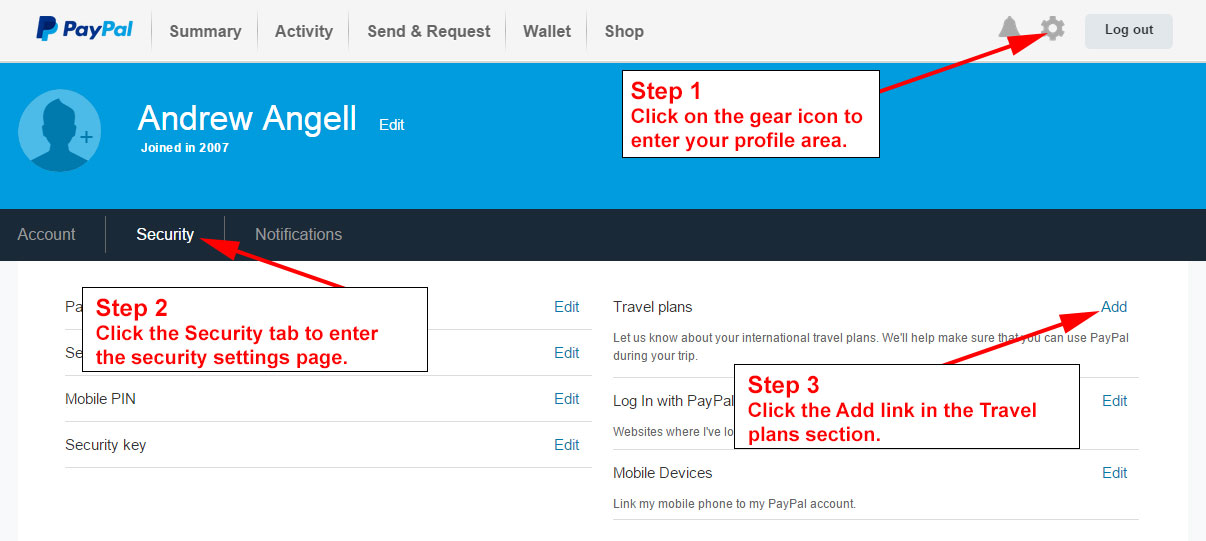
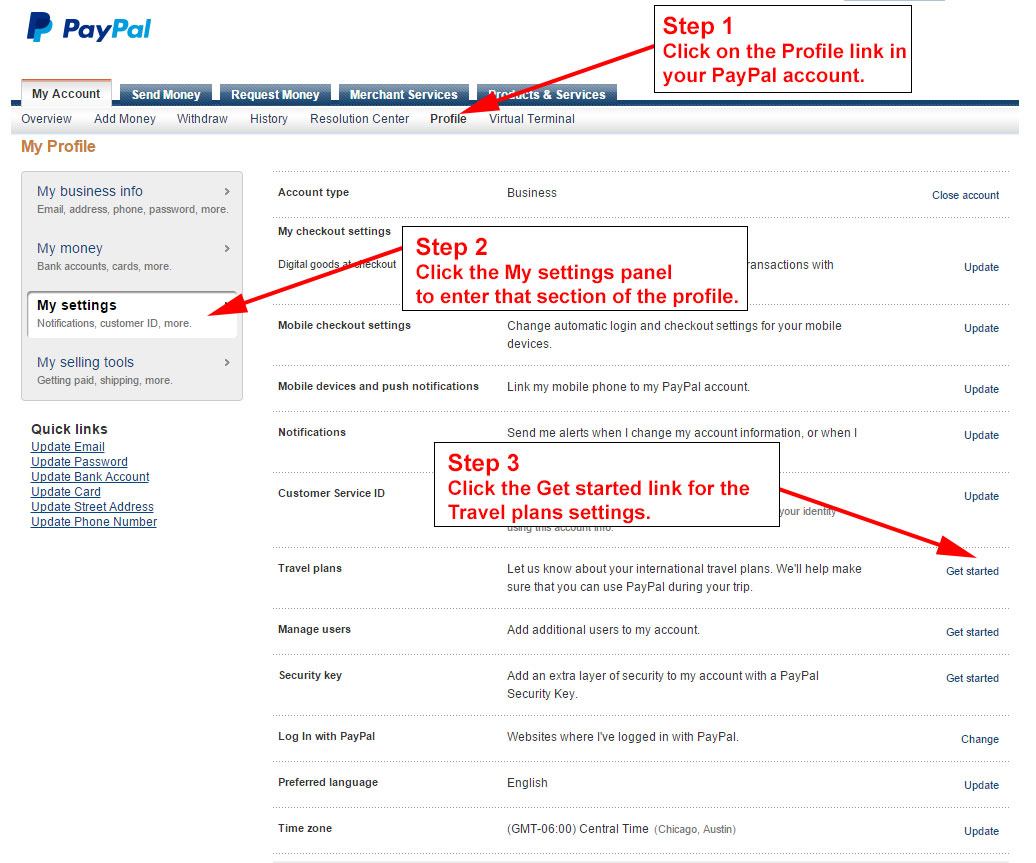
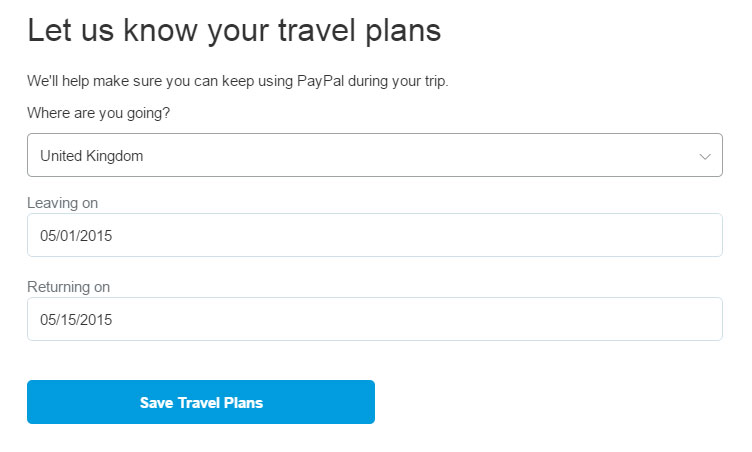







Both interfaces changed. No more travel plan option.
They do change the way account interfaces look sometimes, but you should be able to find the option in there somewhere.
If you want to make a helpful comment, actually look for yourself and say where you found it instead of assuming we’re wrong
I’m sorry for the frustration. I have noticed that in some accounts it’s still there, but in others I can’t find it anywhere. I’m going to see if I can get some info on this and update the article accordingly.
No I was told that they no longer have “travel plans” which is silly I reckon. They require, that if you use paypal while overseas, that you have updated your mobile number (and make sure you add a travelling mobile number too!) and they will either ring you or sms you to “fraud clear” you, to make sure its you. I think too you can confirm by email. Maybe that is not so bad.
This is really bad why paypal no longer provide international notification service
Yeah, they’ve been making a lot of changes over the years, but not all accounts get updated. As such, I still see this where outlined in some people’s accounts, and in others I can’t find it at all. 🙁
Travel plans only seem to cover the larger more “prominent” countries. No Caribbean country is listed….so Caribbean people aren’t civil enough to be listed?!
I do business between the states and Jamaica….and off course, Jamaica is not listed. kmt!
You could just give them a call and discuss it with them directly. They’re pretty good about helping ensure no problems happen when you do that. Same thing if you know you’ll be doing unusual volume. For example, if you’re going to a trade show and you have a big spike in sales that could raise red flags, so it’s good to inform them about it with a quick phone call.
I followed instructions for the new design. There is no option for travel plans under the security page. Why is this so hard to do?
Hi Elizabeth,
It seems they don’t have this available in all PayPal accounts. It depends on the version, which depends on when you created the account and a number of other variables. I would recommend you give PayPal a call and just let them know directly if you’ll be traveling. It’s also good to do this in cases where you know you’ll have a spike in sales, like a trade show or something like that.
I tried calling them and waited on hold for 55 minutes. Now it’s the weekend and they’re closed. I think that says enough. They have a monopoly over online purchases and don’t even need to pretend to be customer friendly. Some serious competition is needed here.
Uh…really? Square, Stripe, PayLeap, Group ISO, Authorize.Net..and literally hundreds more. They are far from a monopoly, and there is plenty of competition, which is one of the only things keeping it’s stock below $100/share.
None of that helps the bad experience you had with customer service, I know, and I understand that is very frustrating. Are you not finding the travel options that I mentioned in this article? I see them in my account so I can do it there and I don’t even have to call.
Couldn’t agree more!!!
I tried so many times! When I state the travel date, it says something is wrong! When nothing is wrong, I did it for 10 times over and over but not succeeded!
Hmmm, yeah that would be frustrating. If that sort of thing is happening all I can say is to give PayPal a call and let them know what’s going on, and give them your travel details over the phone since it’s not working for you this way. Maybe they can help get it fixed, but at least flag your account accordingly.