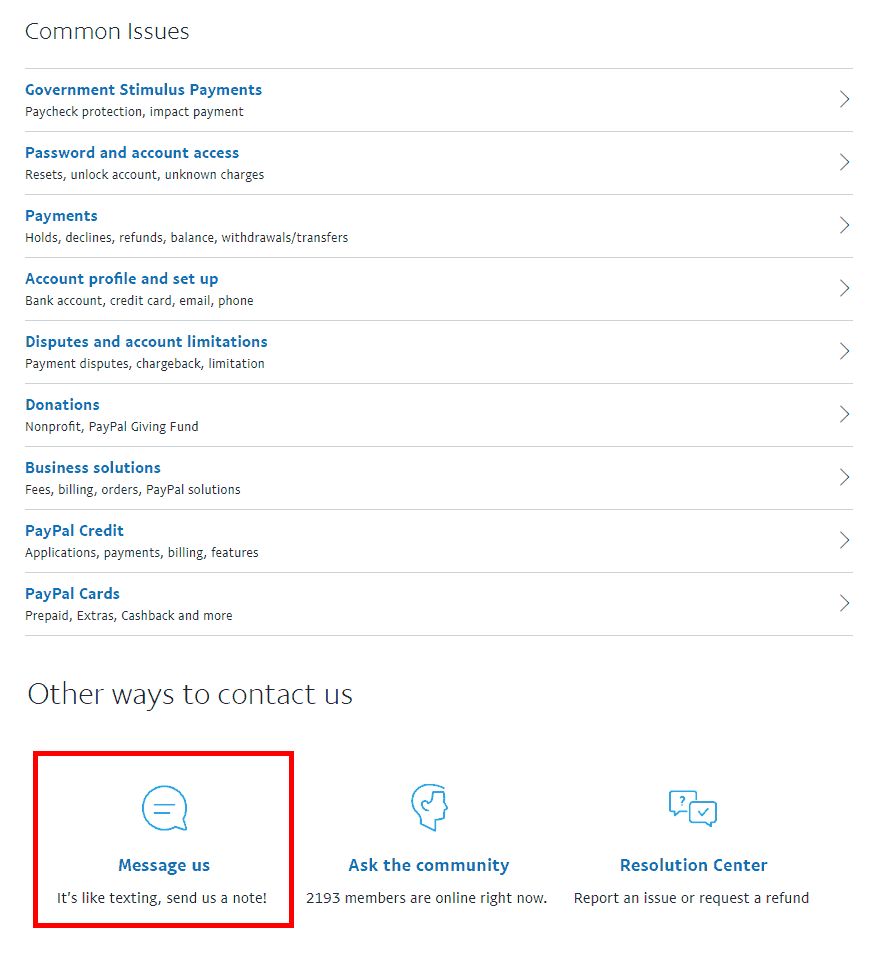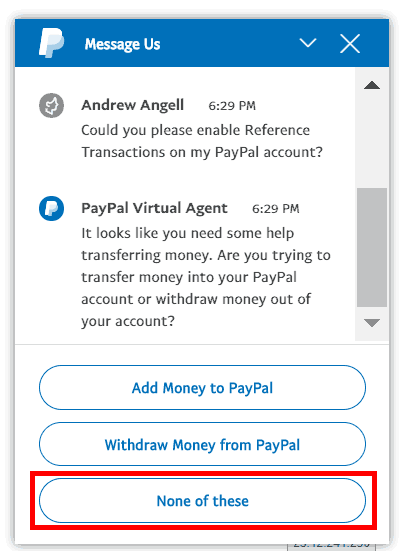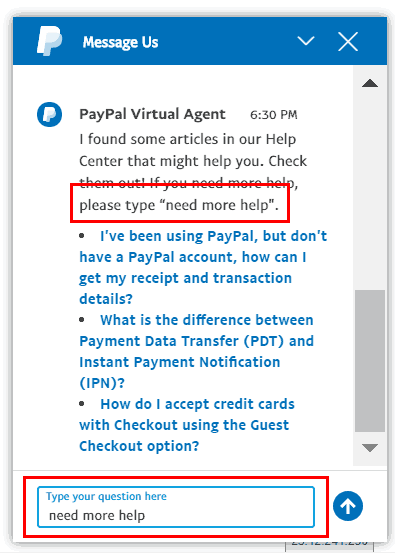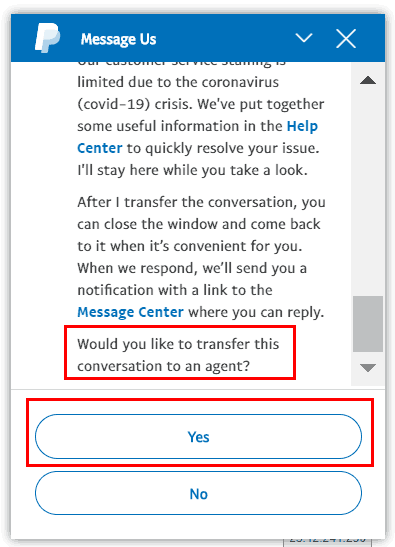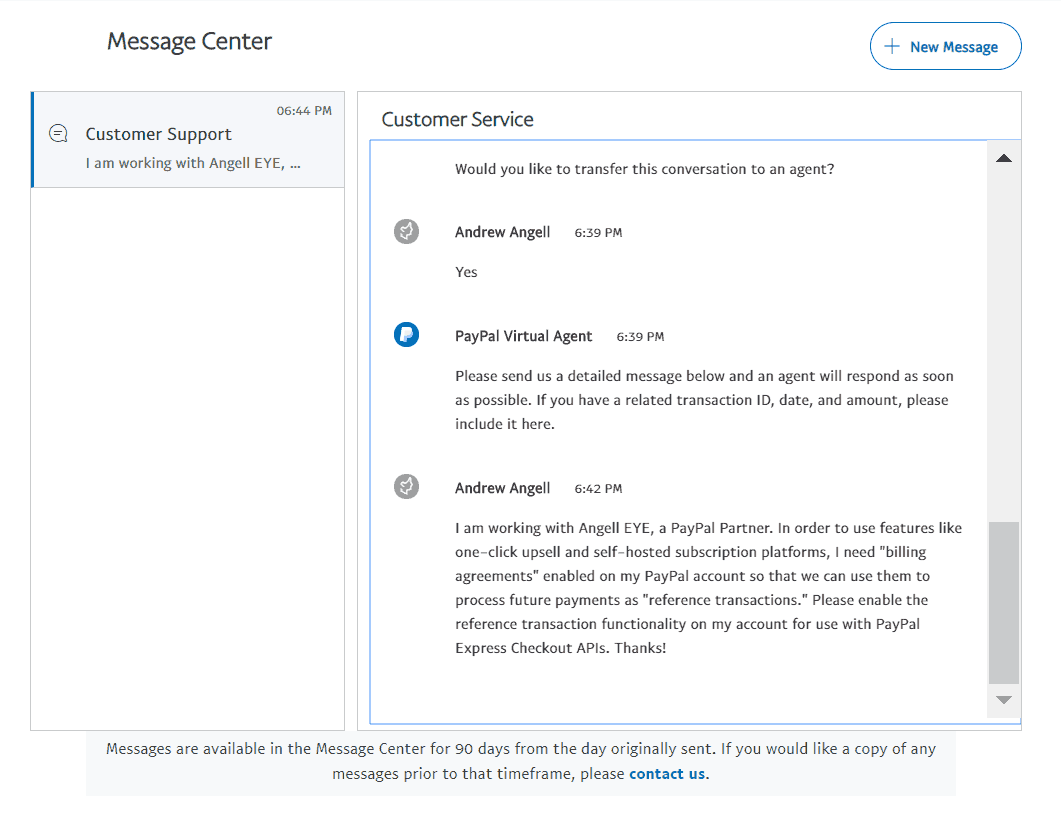Introduction
Reference Transactions (otherwise known as token payments) allow you to process payments for a customer using the billing information from a previous transaction.
These types of payments are secure because you do not save any sensitive card / payment data in your database.
Instead, all you save is a transaction ID, or a token. When you process a reference transaction, all you have to do is pass in this token value plus the new amount you need to process.
PayPal will lookup the previous billing info that they have saved for that oken, and will process the new payment for you.
Steps to Request PayPal Reference Transactions
1. Log in to your PayPal account, and go to the Contact Us page.
- Go to PayPal.com and login to your account.
- Go to the PayPal Contact page.
3. Use the Virtual Chat to submit a message to PayPal.
I am working with Angell EYE, a PayPal Partner. In order to use features like one-click upsell and self-hosted subscription platforms, I need “billing agreements” enabled on my PayPal account so that we can use them to process future payments as “reference transactions.”
Please enable the reference transaction functionality on my account for use with PayPal Express Checkout APIs. Thanks!
4. Use the PayPal Message Center to manage the request.
- PayPal will notify you when they reply to the message.
- You can visit the PayPal Message Center at any time to see the message history and follow up.
Qualification Requirements
This ability to essentially process any amount you want, at any time, without further approval from the buyer is a very powerful feature.
Like most powerful things, this can be a great benefit or a great disaster.
Fraudulant users could take advantage of this to process unathorized payments.
Legitimate developers could simply make a mistake and find themselves charging many customer cards on accident while testing / troubleshooting an application.
As such, getting this functionality approved and enabled on your PayPal account can be tricky.
PayPal may ask for…
- Personal Credit Report
- Business Plan
- Avg. Transaction Amount
- Number of Repeat Customers
- Number of Reference Transactions Per Customer
- Revenue Forecast
- Projected Revenue from Reference Transactions
- Provide Statement of “Clear Rationale” for the Request
- Provide a Demo of the Sign Up and Payment Flow
- Proof of Clear Terms and Conditions
- Written Statement of Why Reference Transactions Are Required
Conclusion
Follow the steps outlined above and you should be able to get PayPal Billing Agreements enabled on your account for Reference Transactions without too much hassle.
Looking for Live Help?
Schedule a live meeting with Drew Angell, PayPal Certified Developer, and get all of your questions or concerns answered.
Featured PayPal Products and Services
-
PayPal Support
$150.00 -
PayPal for WooCommerce
FREE! -
WooCommerce Multiple PayPal Accounts Plugin
FREE! -
PayPal Shipment Tracking for WooCommerce
$49.99 -
Offers for WooCommerce
$59.99 -
WordPress PayPal Invoice Plugin
$20.00 -
PayPal Webhooks for WordPress
$79.99 -
Sale!
PayPal IPN for WordPress
Original price was: $59.99.$49.99Current price is: $49.99.