Introduction
We host all of our plugins on our own servers as opposed to using the WordPress plugin directory.
As such, you will need to follow the steps outlined here in order to receive automatic updates the same way you would for other WordPress plugins.
Video Demo
Automatic Installation
Step 1 – Click Link to Install Updater Plugin
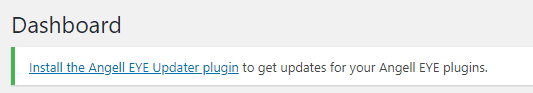
NOTE: If you do not see a notice for automated install, please see the steps for manual installation below.
Step 2 – Click the Button to Activate Plugin
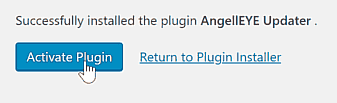
Manual Installation
Step 1 – Download the Angell EYE Updater Plugin
Step 2 – In WordPress, Go to Plugins -> Add New

Step 3 – Upload Plugin, Choose Downloaded File, and Install Now

Step 4 – Click the Button to Activate Plugin
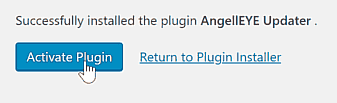
Apply Updates
Now that you have the Angell EYE Updater installed on your WordPress site, you will receive notices and automated updates the same way you do any other plugins or themes.

Looking for Live Help?
Schedule a live meeting with Drew Angell, PayPal Certified Developer, and get all of your questions or concerns answered.
Featured PayPal Products and Services
-
PayPal Support
$150.00 -
PayPal for WooCommerce
FREE! -
WooCommerce Multiple PayPal Accounts Plugin
FREE! -
PayPal Shipment Tracking for WooCommerce
$49.99 -
Offers for WooCommerce
$59.99 -
WordPress PayPal Invoice Plugin
$20.00 -
PayPal Webhooks for WordPress
$79.99 -
Sale!
PayPal IPN for WordPress
Original price was: $59.99.$49.99Current price is: $49.99.







